Installing Subuno Fraud Prevention App for BigCommerce
This page describes the steps involved in installing the Subuno fraud prevention app for Big Commerce stores. The installation process takes a few minutes.
Step 1:
Log into your BigCommerce store.
Step 2:
Create a new user. Click on the “Setup and Tools” tab and click on “Legacy API Accounts”.
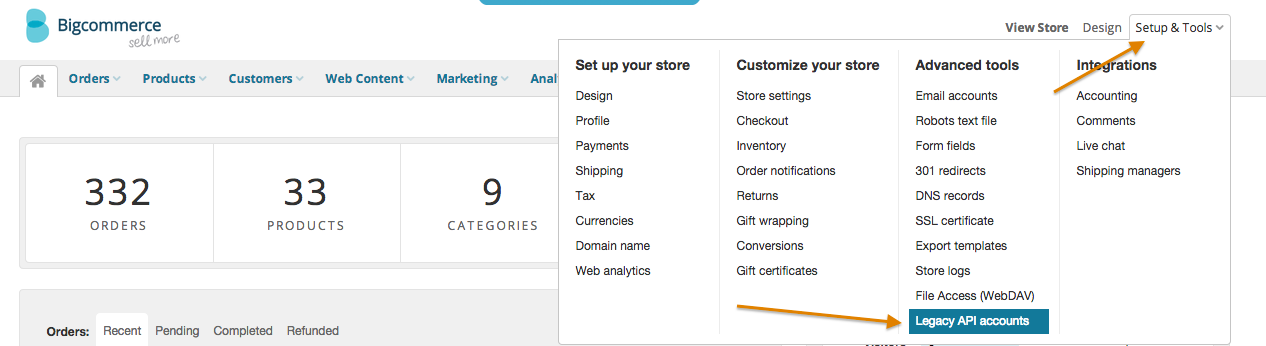
Step 3:
Click on "Create A Legacy API Account".
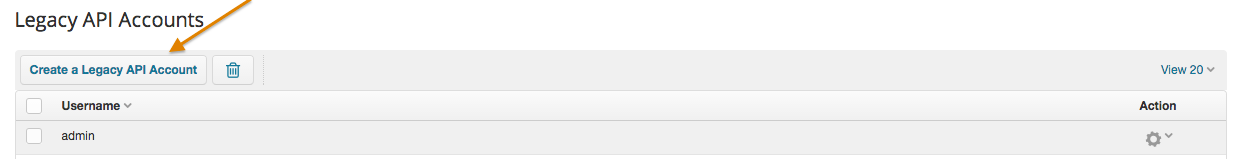
Step 4:
For username, use "Subuno" so you can easily identity the user later.
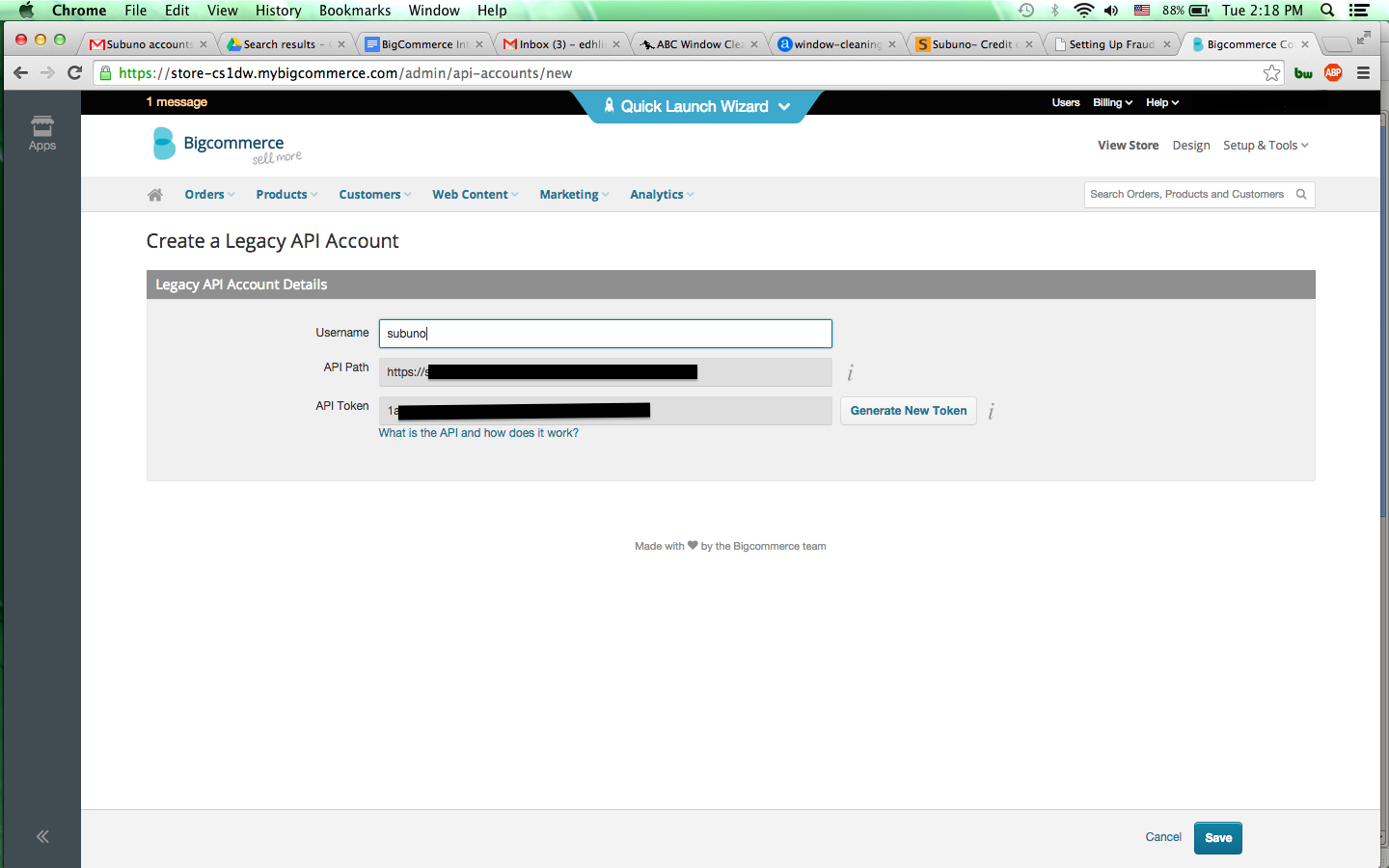
Step 5:
Now go to app.subuno.com/account/integrations. Copy and paste the username, API Path, and API Token for the user you just created into the BigCommerce section of the page and save.
*Make sure the API User enered matches the username you created on on the BigCommerce side.
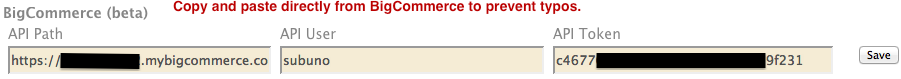
Have questions? Email us at support@subuno.com
